Zapier using BeOp webhooks
First, you need to create a Catch Hook in your Zap as data-entry.
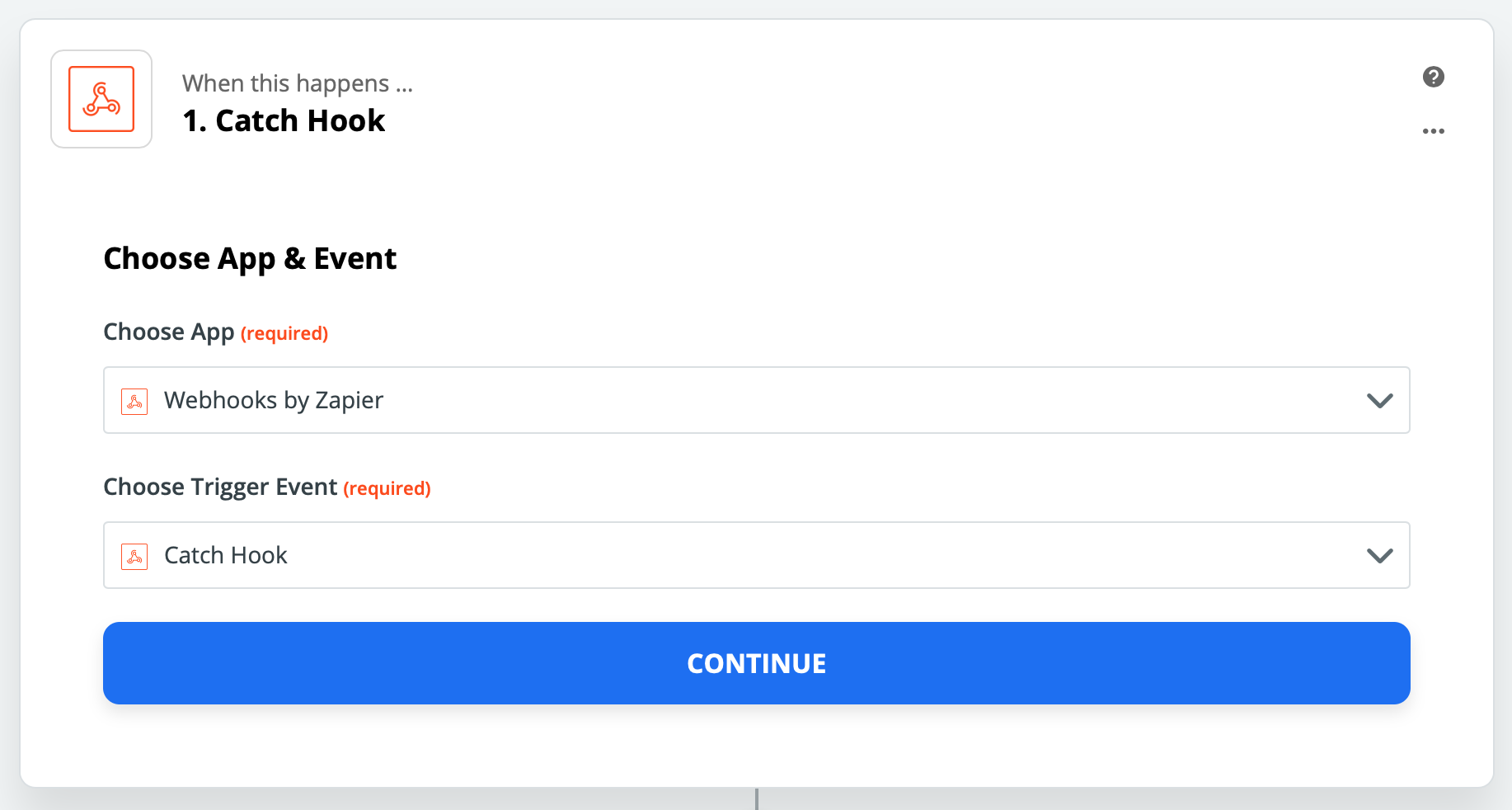
You should get an endpoint URL at this point:
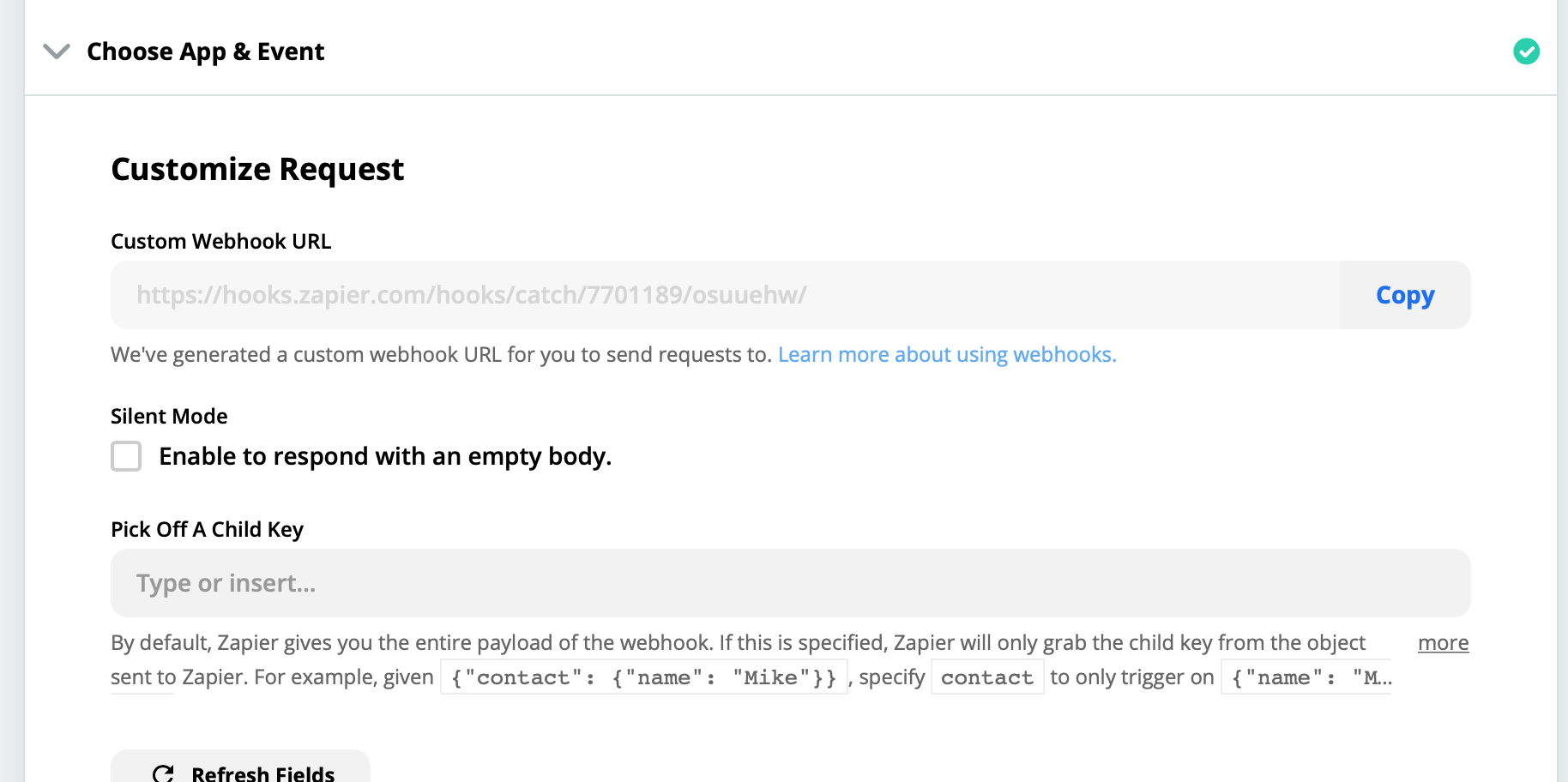
Copy this URL.
Now, go to the BeOp dashboard, in the creative you want to get data from, and scroll to the"Webhooks" section.
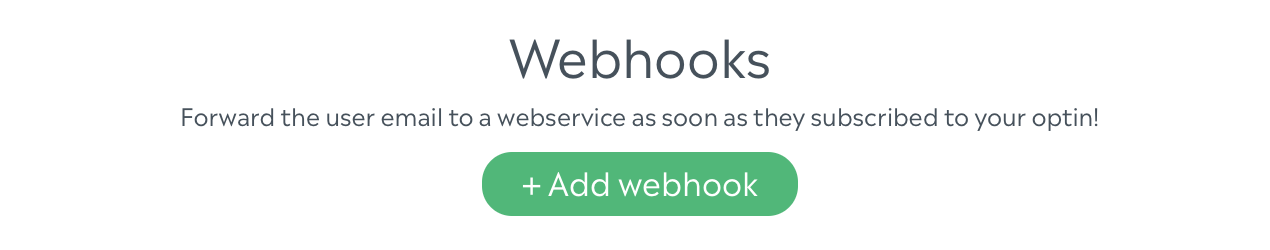
Click on "Add Webhook", and do the following:
- Paste the URL from Zapier
- Select "POST" as HTTP method
- Select "JSON" as Payload content type
- Add the fields you want to collect
- Save your Webhook
- Save your creative
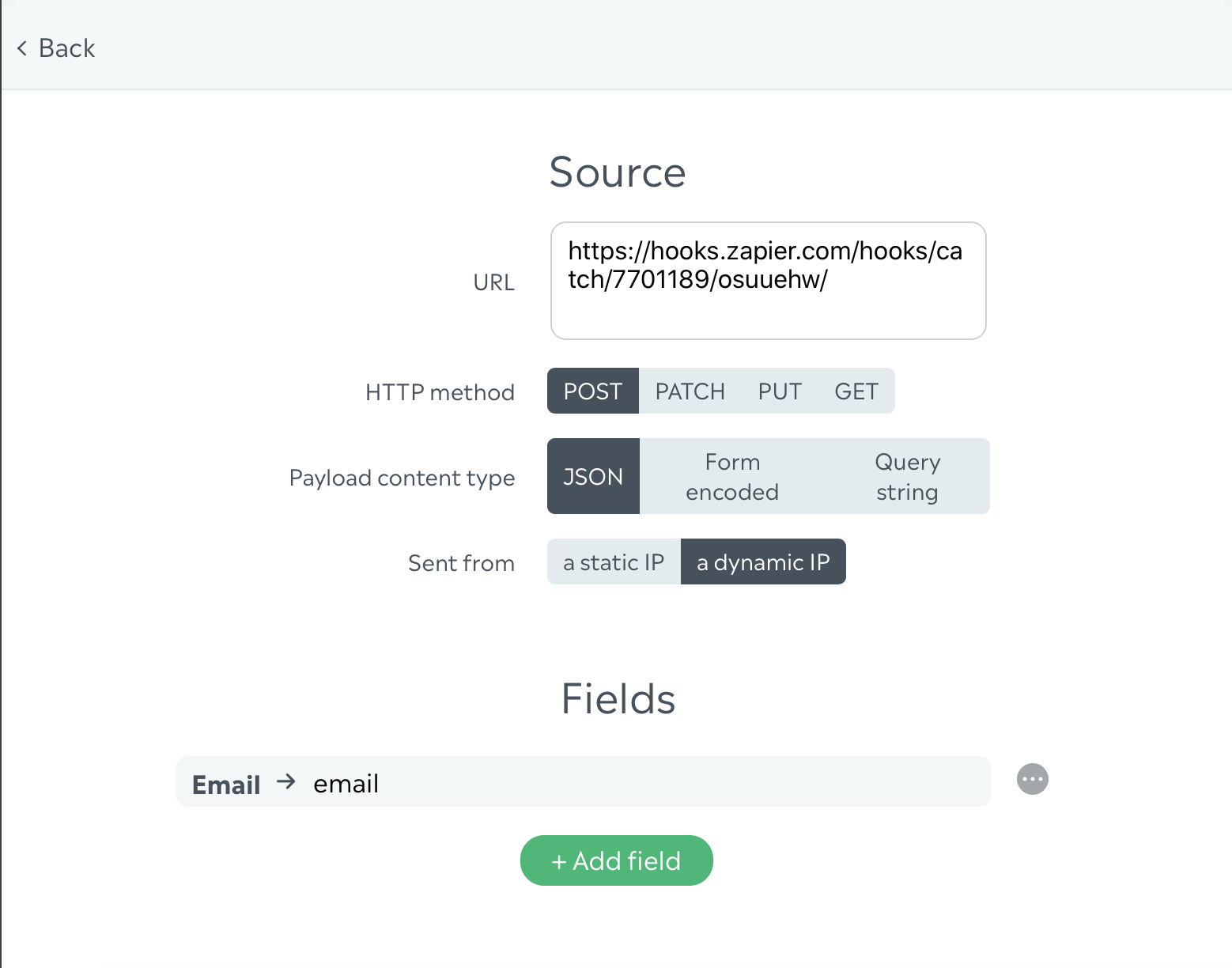
Then, try fill your creative with some data in the preview, that'll let Zapier learn the shape of the data BeOp sends to it.
Go back to Zapier, and click the "Test trigger" button.
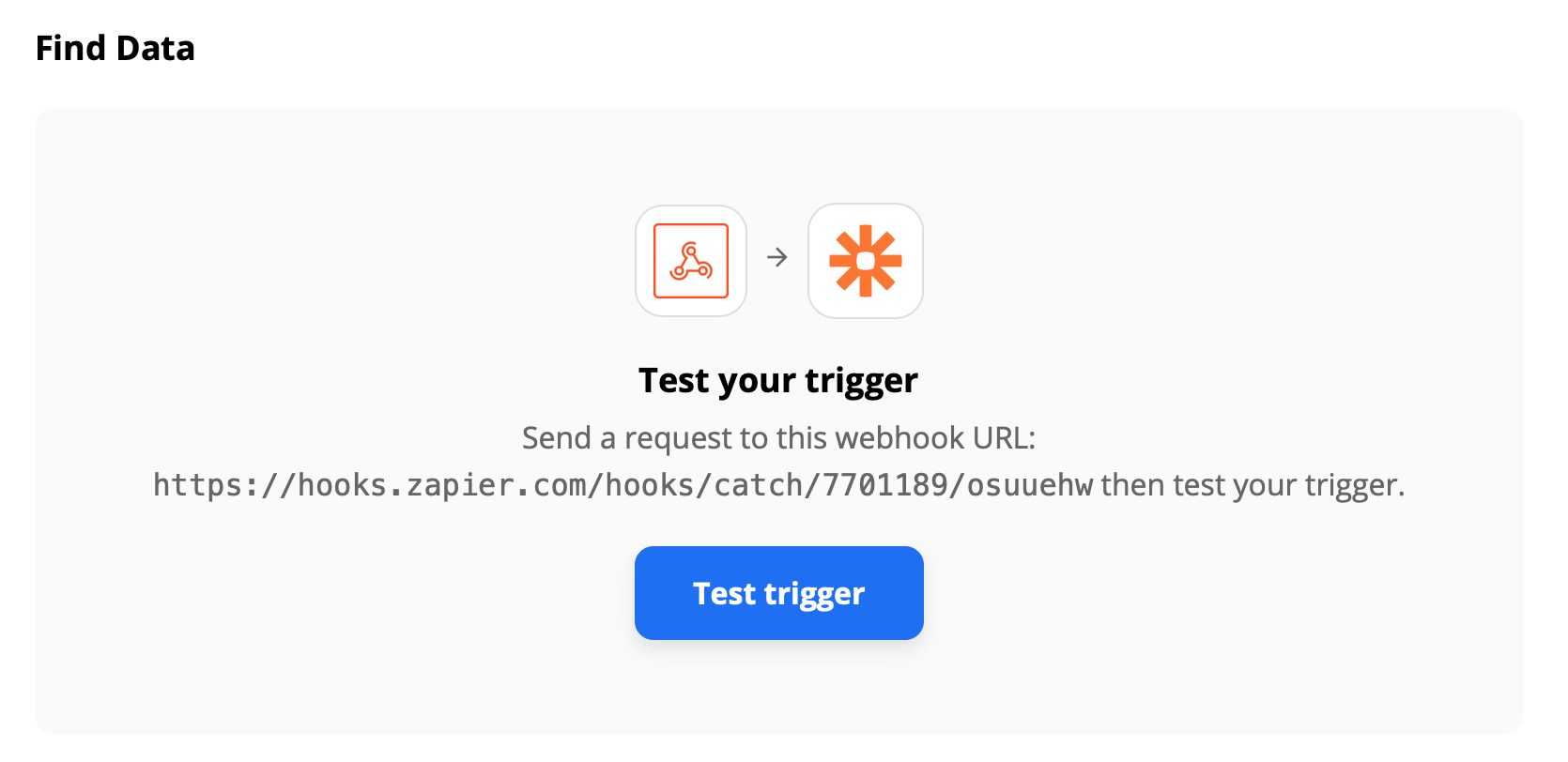
Then you should see the test payload:
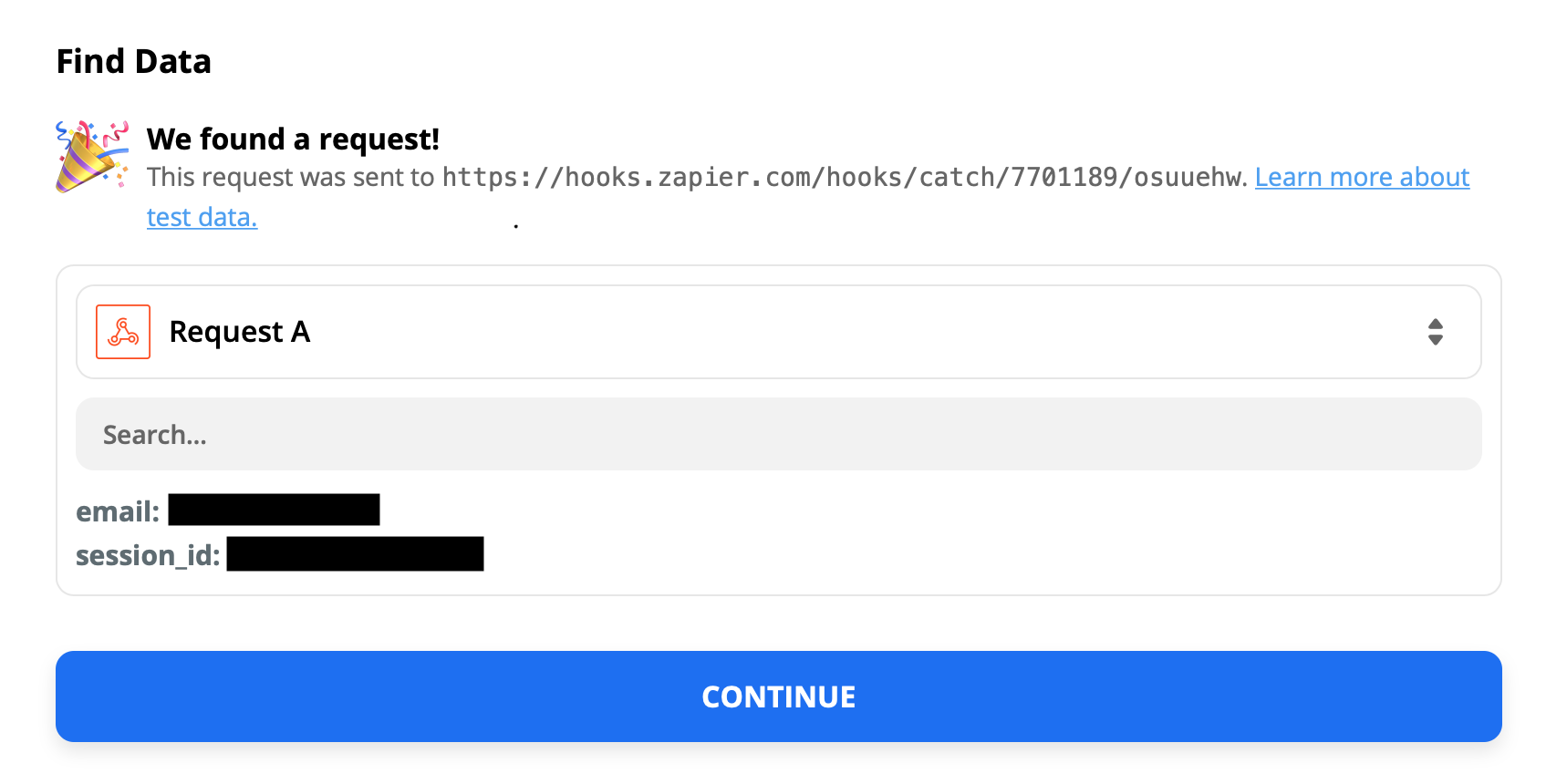
From there, you can use any of the fields in your Zapier workflow!