Create a quiz with a generative AI
BeOp integrates with a generative AI to streamline the creation of conversational content, beginning with the Quiz format.
Searching for inspiration or coming up with the right questions, along with plausible correct and incorrect answers, can be challenging depending on the topic. Simply leverage BeOp's assisted quiz creation feature in your campaigns.
- First, create a content in the BeOp platform, and add a quiz format. You can now find a new green button to start your generation with some AI assistance.
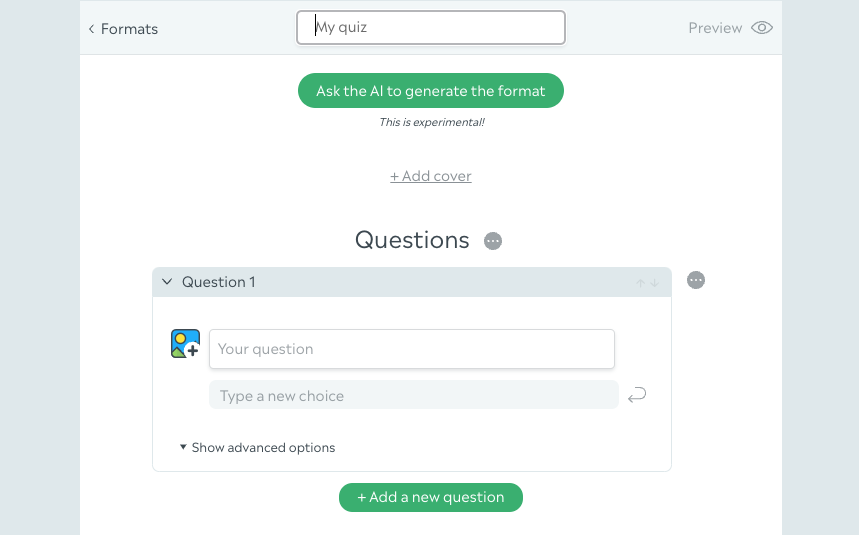
info
We inform you that
- this is experimental, as you need to stay critical with what is actually generated by an AI
- any detail you've already edited the quiz with will be lost if you proceed with AI generation (the whole quiz is replaced, but not the whole creative)
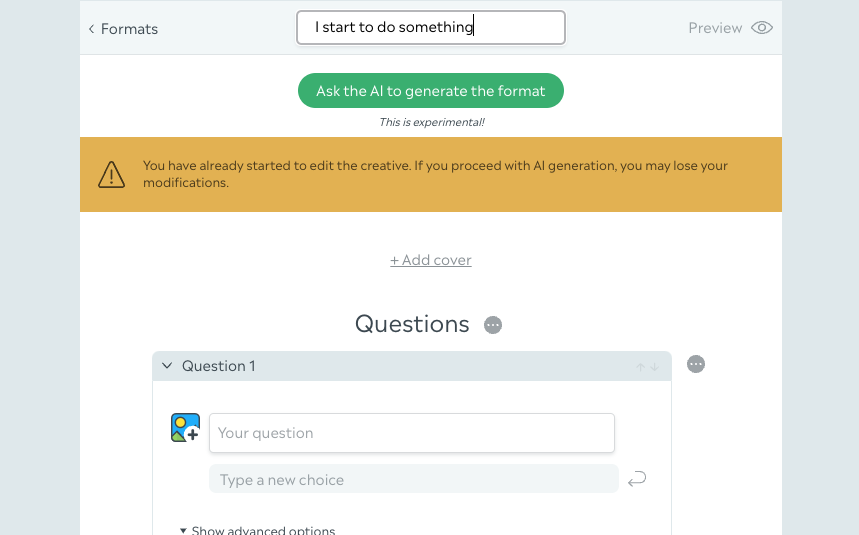
- Click on the
Ask the AI to generate the formatbutton and start "prompting"
If you've already played around with ChatGPT, you know you have to tell it exactly what to do. To help you getting a proper editorial or sponsored BeOp Quiz from the AI, we have pre-created prompts in both French and English.
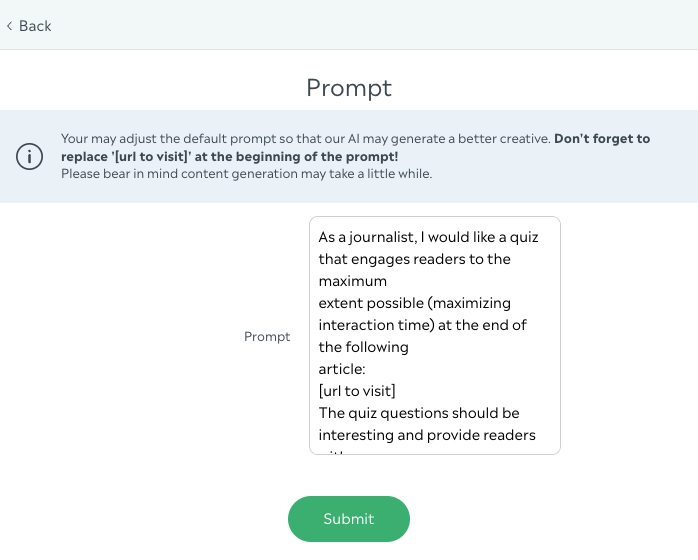
- Change
[url to visit]with your target URL
You can modify only the text [url to visit]. This URL will serve as a learning reference for the AI to generate the BeOp Quiz format.
But you can also modify other parts of the prompt to customize the quiz according to your needs.
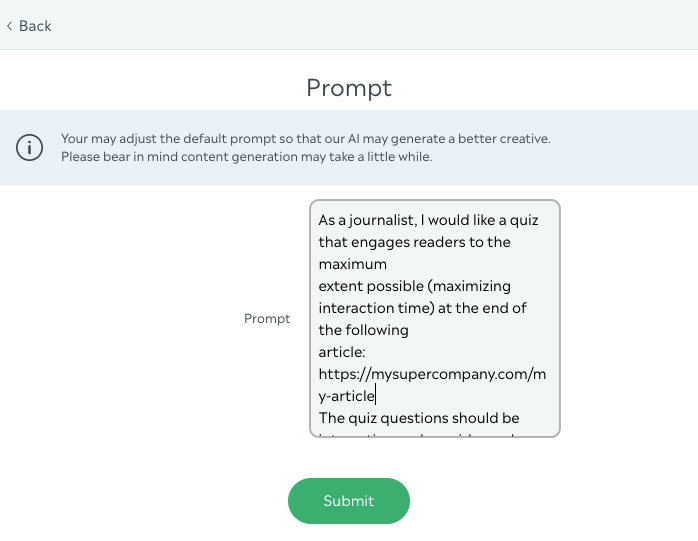
- Click on
Submit, and wait
Content generation requires the AI to read the content behind the URL, think about a quiz, and come back to you with its questions and corresponding answers. It can take up to 2 minutes to produce a result. Why not getting a glass of water in the meanwhile? It's important to stay hydrated, after all.
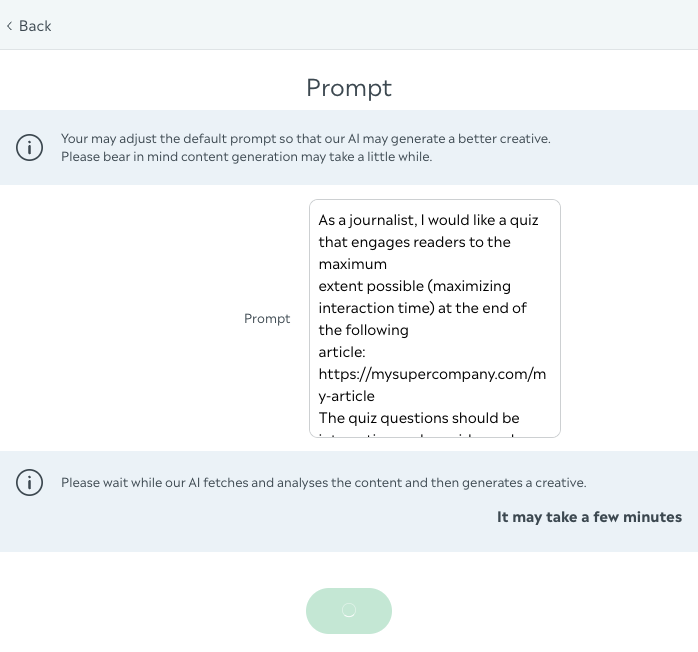
- Failure is possible
Sometimes, the AI we are contacting is having trouble to answer. If you get an error message, simply re-submit your prompt.
- Success is never far away
You now have a quiz generated for you. Hurray! There's now a new information block reminding you the quiz has been generated by an AI, which specific version of this AI, and that the quiz hasn't been validated by a human yet (more on this further down). The AI generated only questions and answers; you may wish to step in and customise the quiz, its options, appearance, and so on.
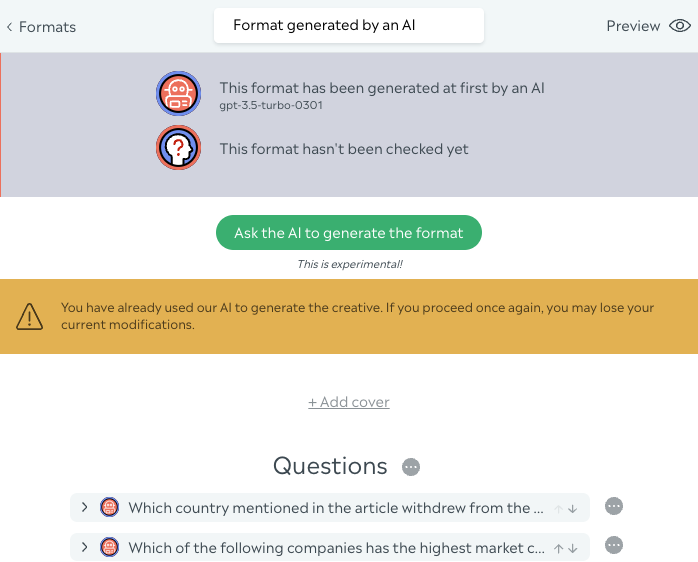
A logo has also been added in front of each generated question to identify which ones were created by the AI (even if someone modifies them afterwards) and which ones by a regular person.
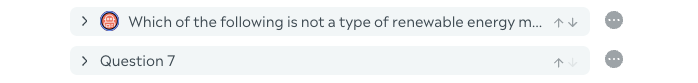
This logo is also implemented on the BeOp widget to inform web users with transparency about the AI assistance to generate the question

caution
Please note this logo cannot be removed from the widget. At BeOp, we believe that the web user needs a simple way to differenciate what has been actually created by an AI from what a real person came up with.
The logo must stay on the widget, but that doesn't have to be on the default bottom right corner: you can always choose a different corner in the design settings of the quiz:
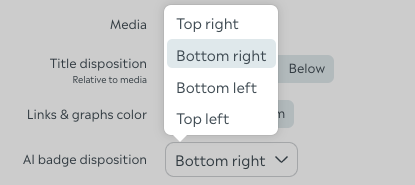
info
This logo on the widget is also clickable to give some information to the end user
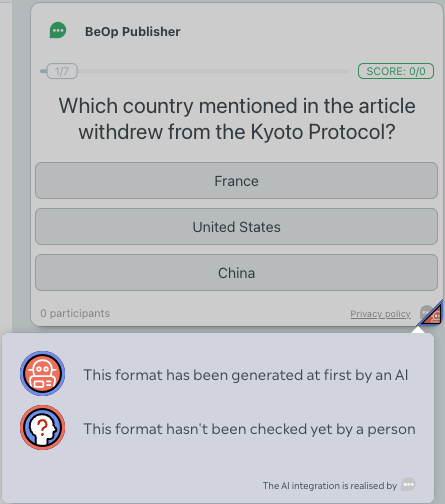
- Review carefully and check the generated content
The AI is reliable but can still make mistakes unintentionally. We highly recommend you to read and check any generated question in order to be confident about what you are publishing on the web.
In accordance with our transparency rules, we let you mark a quiz as "verified" to let the end user know that a human actually verified the content before publishing it.
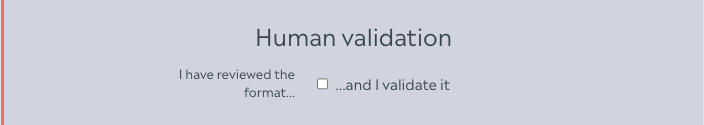
Then, you just have to publish your content as usual on your website, or in BeOp campaigns. Let us know what are the results of your experiments! 🙌
You want to use your own AI#
When you start the creation of a quiz, helped by AI, you can choose to bring your own AI. What does that mean ?
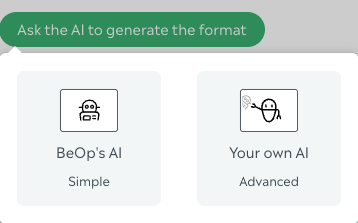
Once clicked, you will find a screen quite similar than the Classic BeOp's AI, with a prompt. But if you look at this prompt in details, you will notice that we provided the system prompt for your AI to give you an answer that will be interpretable by our system.
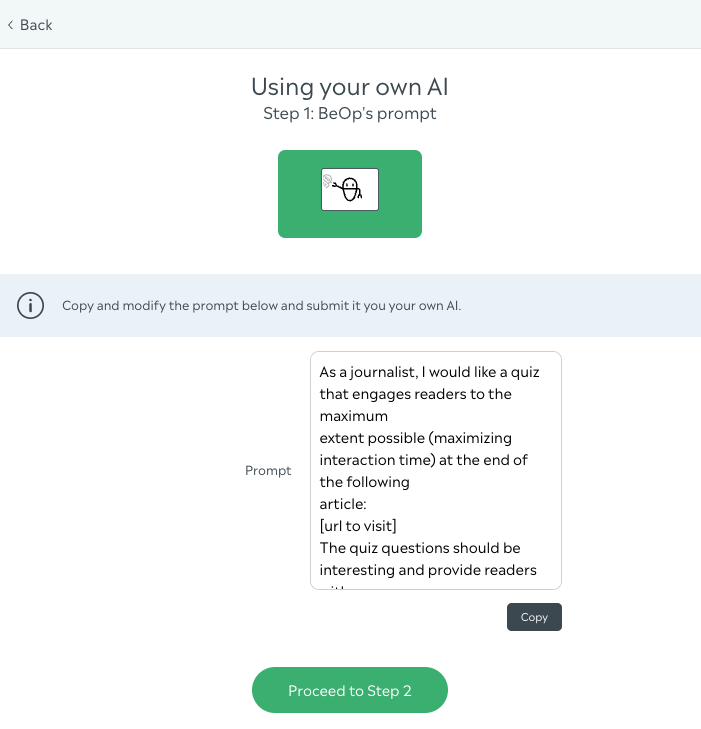
- take that prompt
- copy it and paste it in your own AI you have
- change the URL of the article that is important to you
- copy the result from your generative AI and go on Step 2
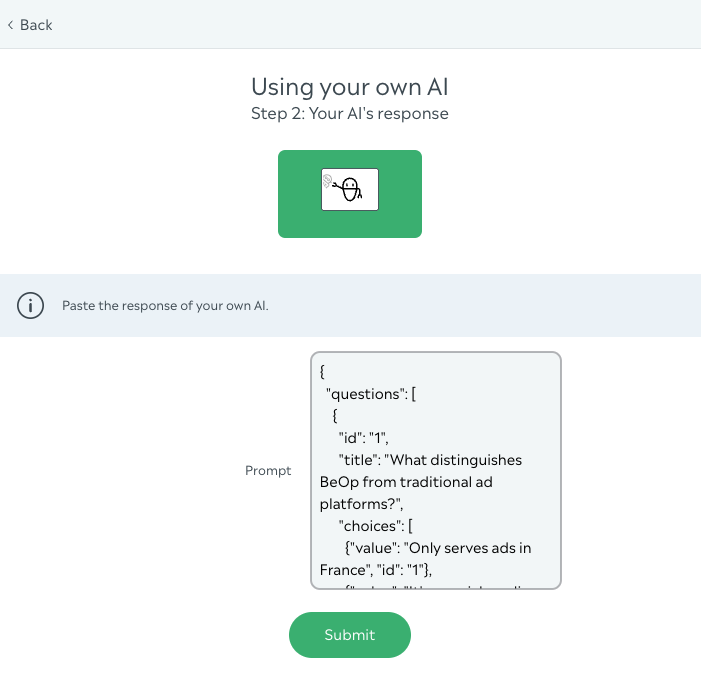
The result should look like a JSON object describing the quiz. By submitting it, our system will try to create the quiz object with the corresponding questions. If that step fails, don't hesitate to reach our support
Once submitted, the questions and quiz are created as if you had done it with BeOp Classic AI.