Create dynamic carousels
Once your catalog has been imported, you have access to Dynamic carousels in your BeOp workspace.
- Go to Promote → Creatives → New, and pick Dynamic question.
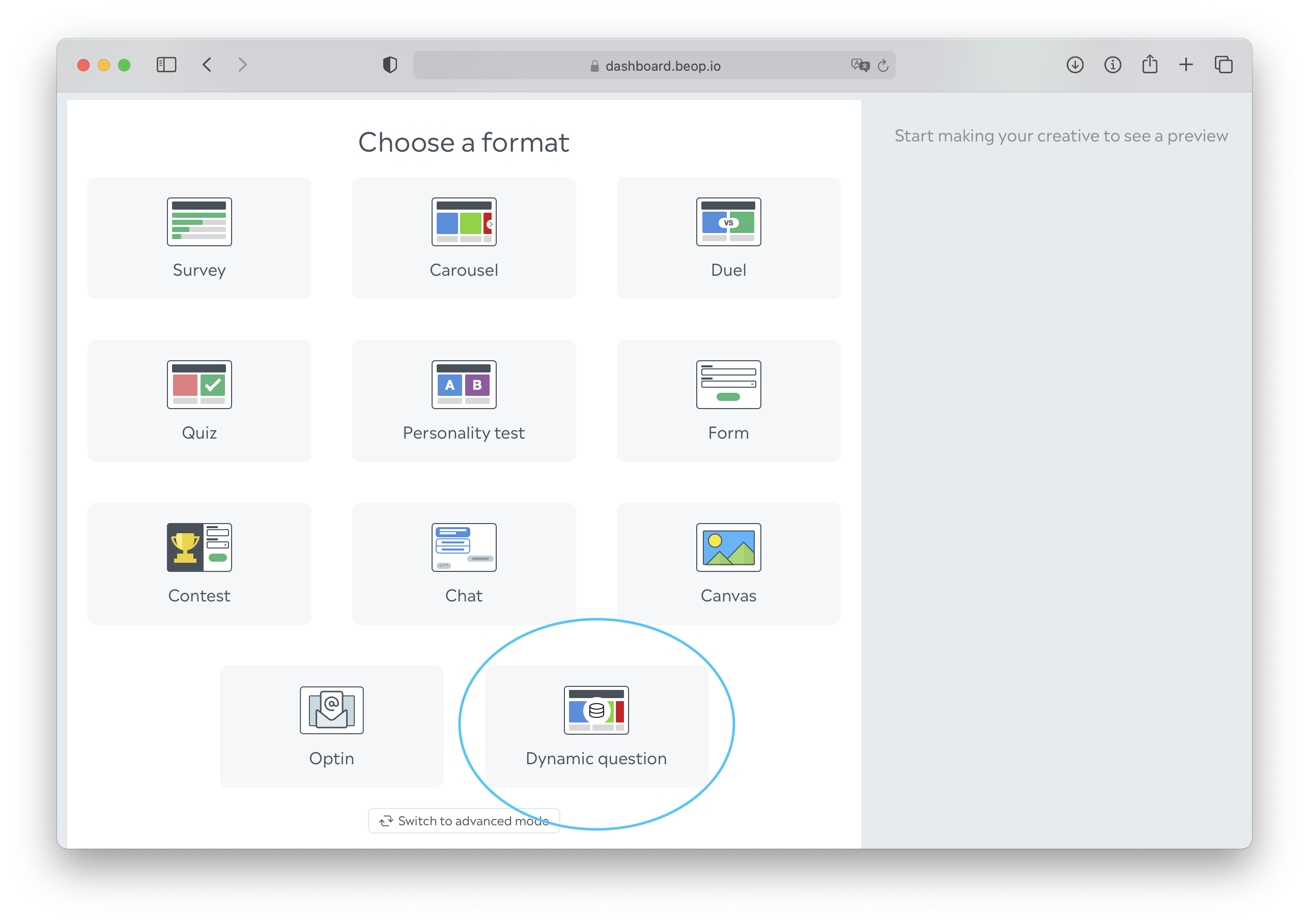
- On the screen, you'll find a Data source section, under which you can choose a database.
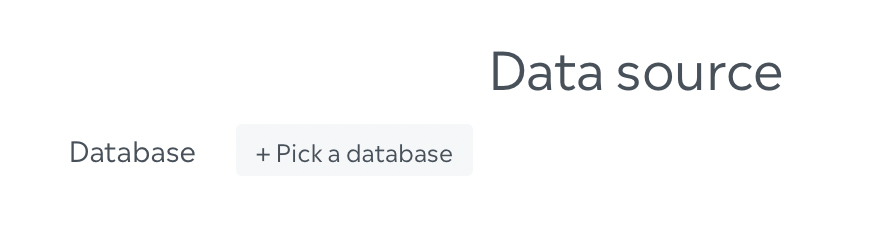
- From there, you'll configure what every item should contain. In most fields, you'll find a little database icon.
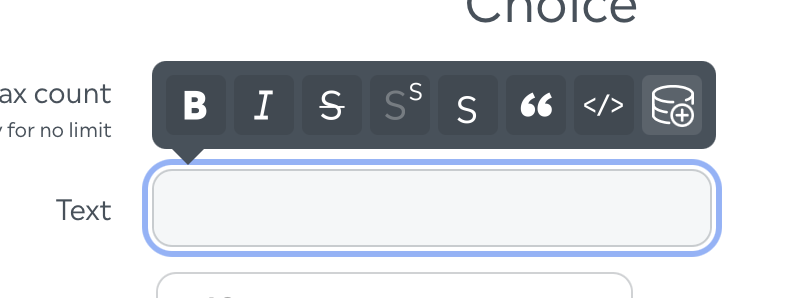
- When you click that icon, you'll be able to pick columns from your very own catalog.
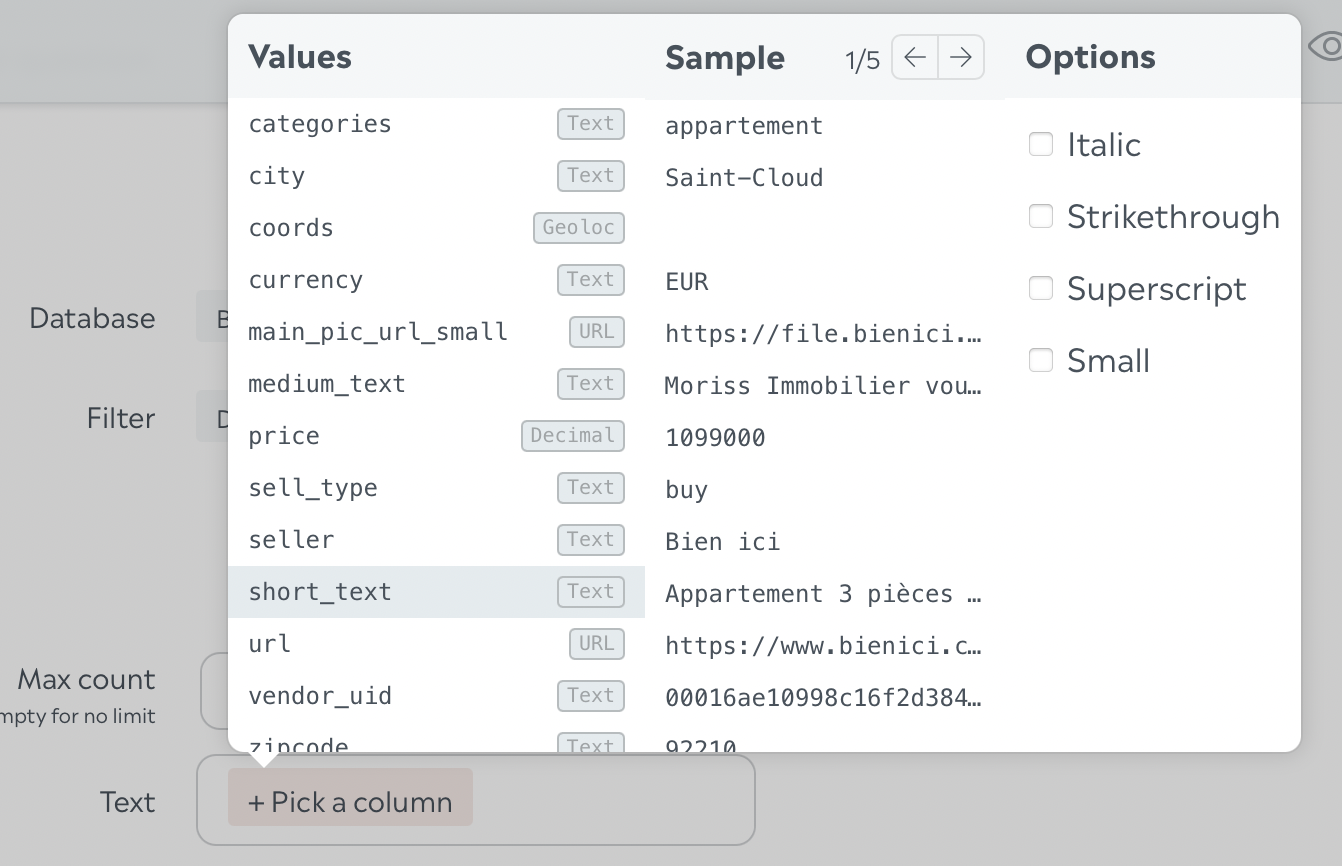
- Once you're happy with the way it looks, you're ready to go and show your dynamic carousel to the world!