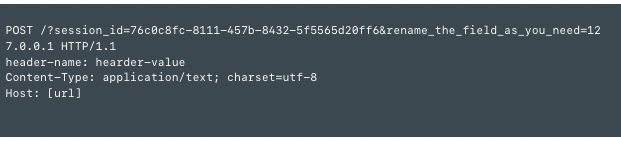Webhooks
In case a native DMP or CRM integration is not available for your data collection needs, BeOp proposes an easy-to-use tool to connect to any webservice.
A BeOp webhook is responsible for server-to-server data sending in real time from a specific user interaction to a specified webservice. When the user interacts on the BeOp widget plugged to a webhook, the vote is sent to a BeOp server that checks if BeOp can store the data or not. Whether or not BeOp can store the data, the webhook is run at the same time.
In your account settings, you can define a default webhook for every new Question, Form or Optin format that you will create in the future.
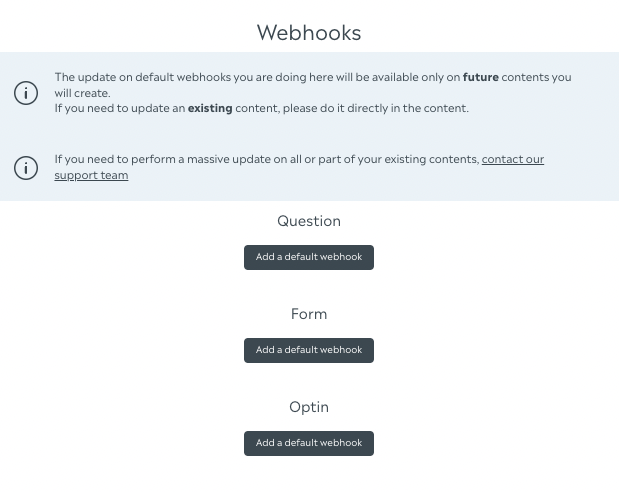
Adding a webhook#
Directly from Questions, Forms and Optins formats, you can add a webhook in advanced settings.
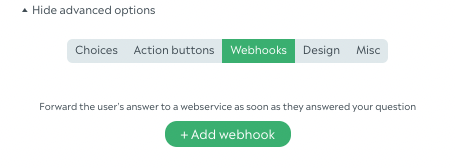
A click on Add webhook button opens the webhook creation screen.
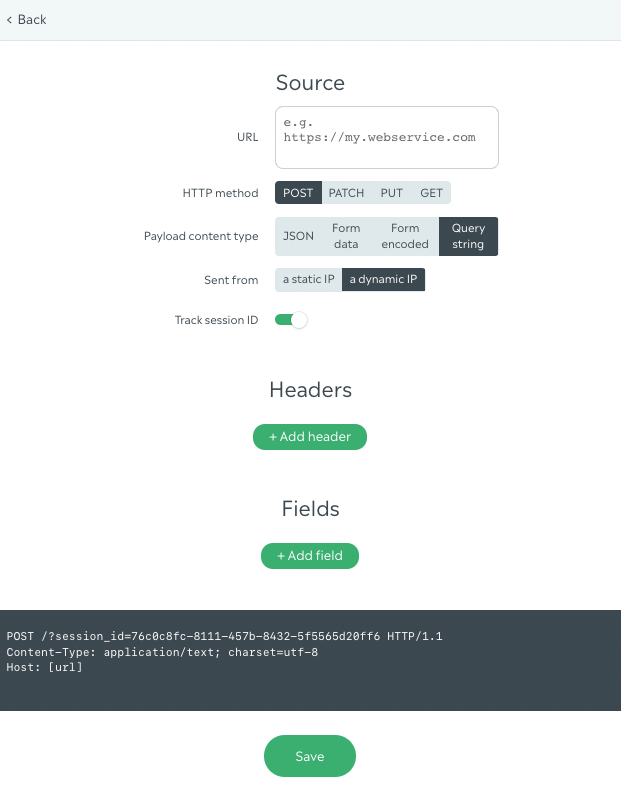
Source setup#
Webservice URL#
The URL of the webservice to call in order to send the data to. It must start with the HTTP or HTTPS protocol.
HTTP method#
Main HTTP methods are supported
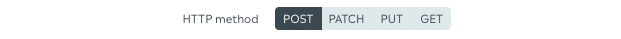
Content type#
Main Content types are supported

Sender#
If you need more protection on your servers, you can choose to have a static IP address from BeOp that will be responsible for sending you the data. This static IP address is 52.30.70.96 and is referring a server owned by BeOp.
This static IP address is at extra-cost for our services. If you don't need that the data comes from a specific IP address, we'd be grateful if you could use the Dynamic IP address option instead.
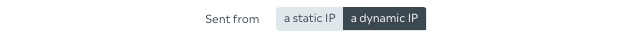
Session ID#
Each session is identified with a session ID in order to reconcile votes for a whole session. This session ID is not used to track users and retarget them. But in case of multiple questions content, it can be useful to have a session ID field to create agregated statistics.
You can choose to have it or not in the webhook call
Headers#
As webservices can have their specific headers, the headers section from webhook is really permissive. You can enter any string values in order to match your webservice needs
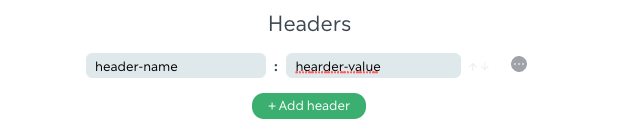
Fields#
The fields section is where you manage the mapping between BeOp fields and your webservice fields. You can add fields with these specific categories
- Creative information
- Miscellaneous data
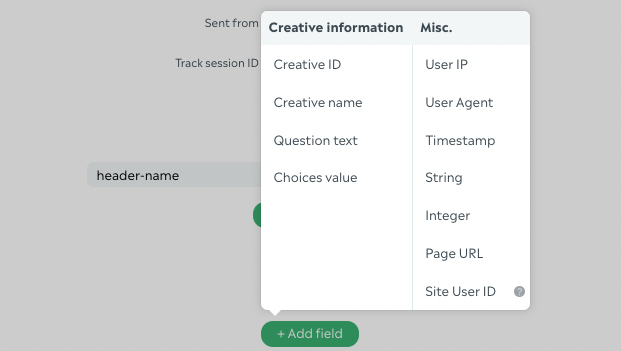
Please note that for declarative data (case in Forms and Optins), each declarative field can also be mapped to your webservice.
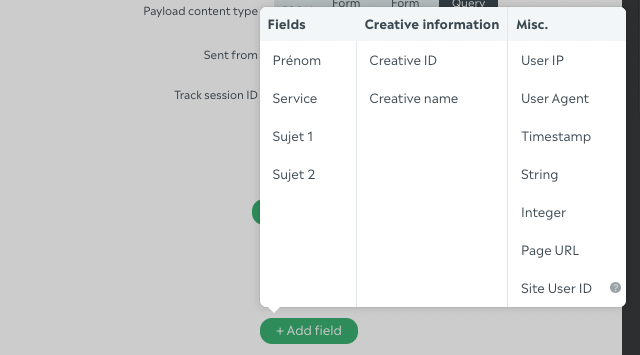
Preview#
A last section in the webhook screen let you see an preview of the call you are building in the source, headers and fields sections