BeOp open API - Key management
If you are interested in integrating BeOp into your external workflows, and would like to use BeOp API, you will need an API key in order for you to be authenticated and secure the data workflow.
Actions#
A couple of actions are available into your Settings > API KEYS :
Create a new API key#
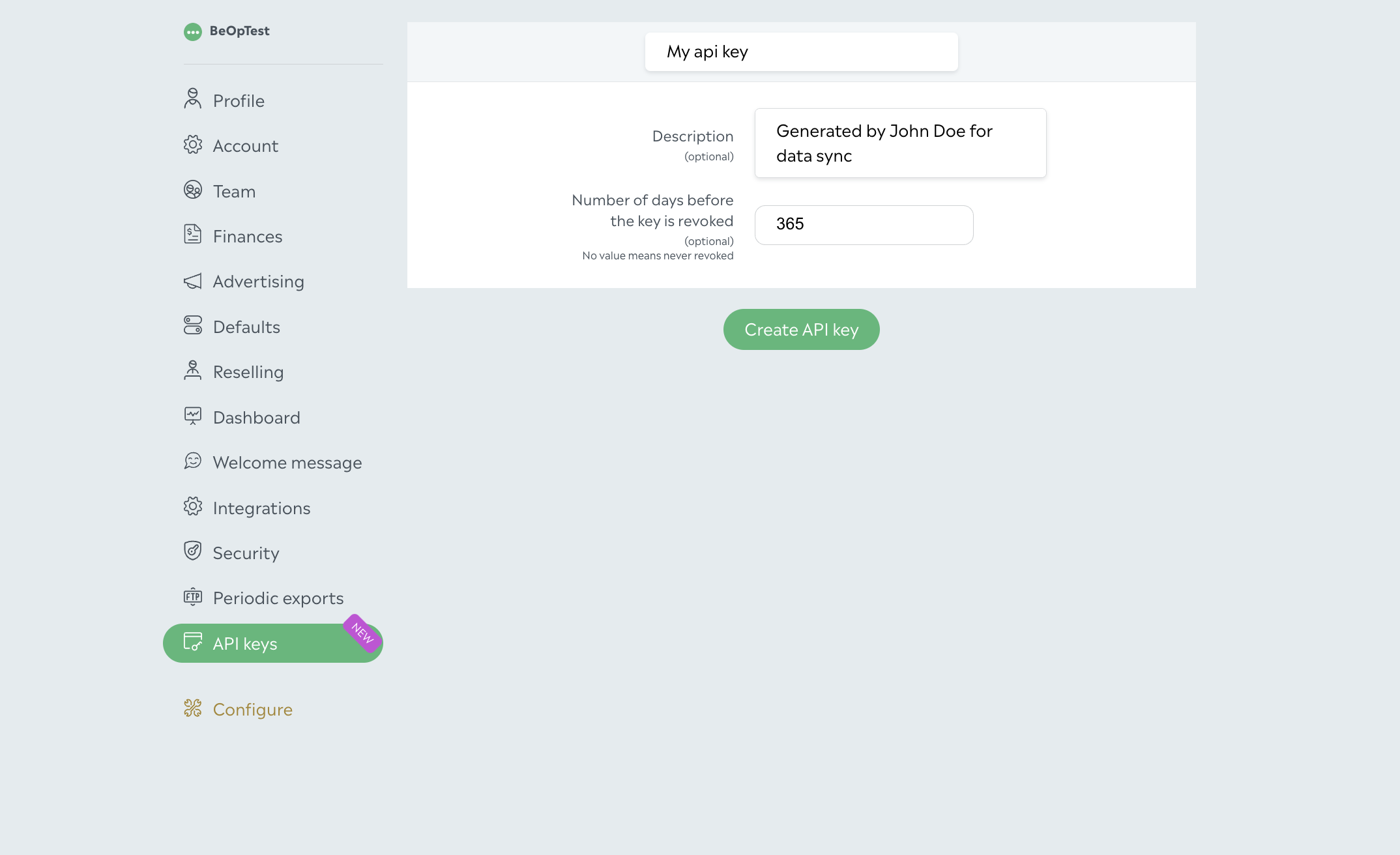
Simply add your first API key by clicking on the + New button. You may give it a name, a description and a number of days before automatic revocation. This last field can be omitted to have an API key with no termination date. You can manually revoke a key at once whenever you want.
Retrieve your API keys#
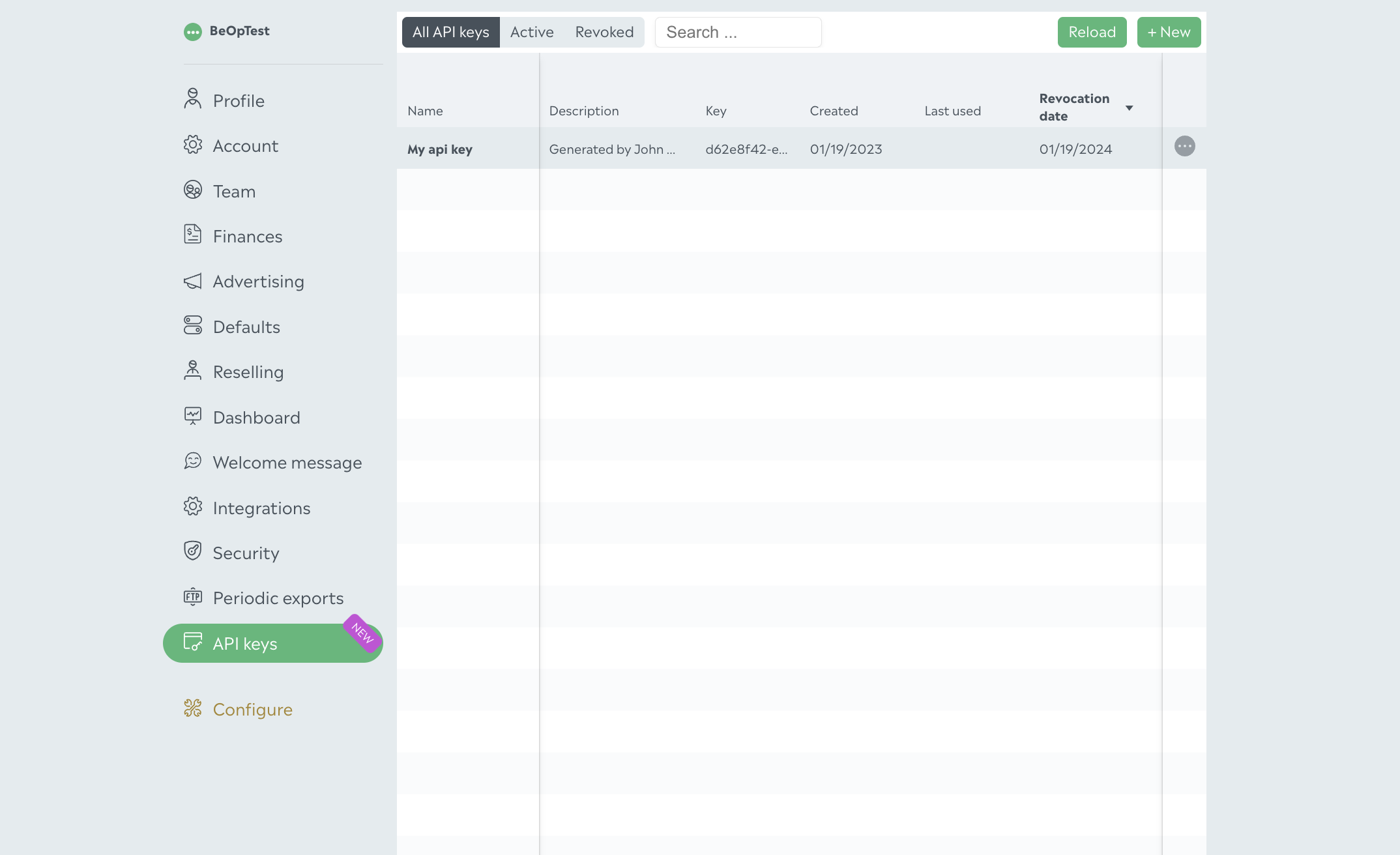
In the API keys list, you can search and retrieve directly all your keys. You can copy the API key directly by clicking on the dedicated cell in the list or choose to open it (by clicking on the name) to have more details about the key.
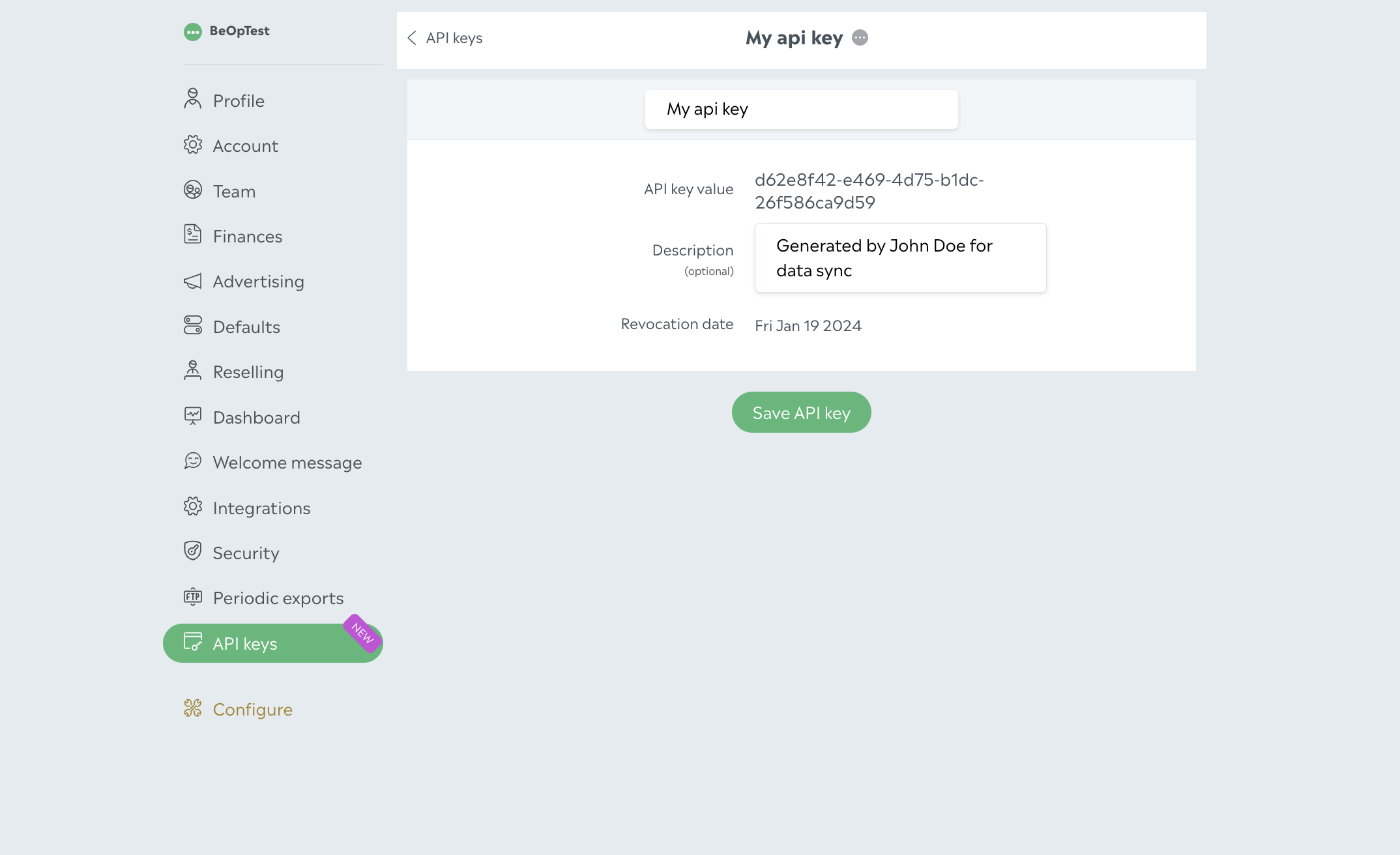
Revoke an API key#
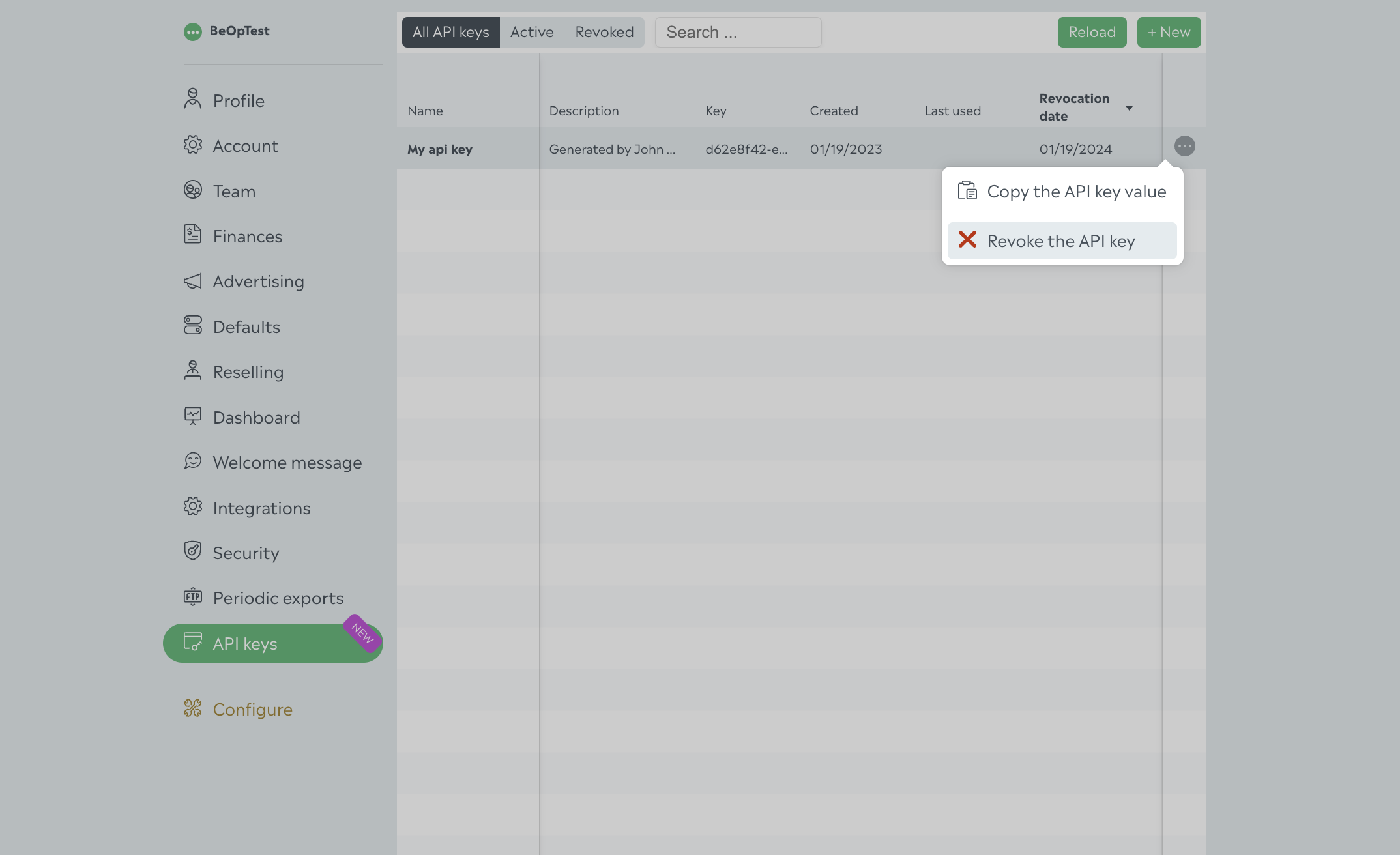
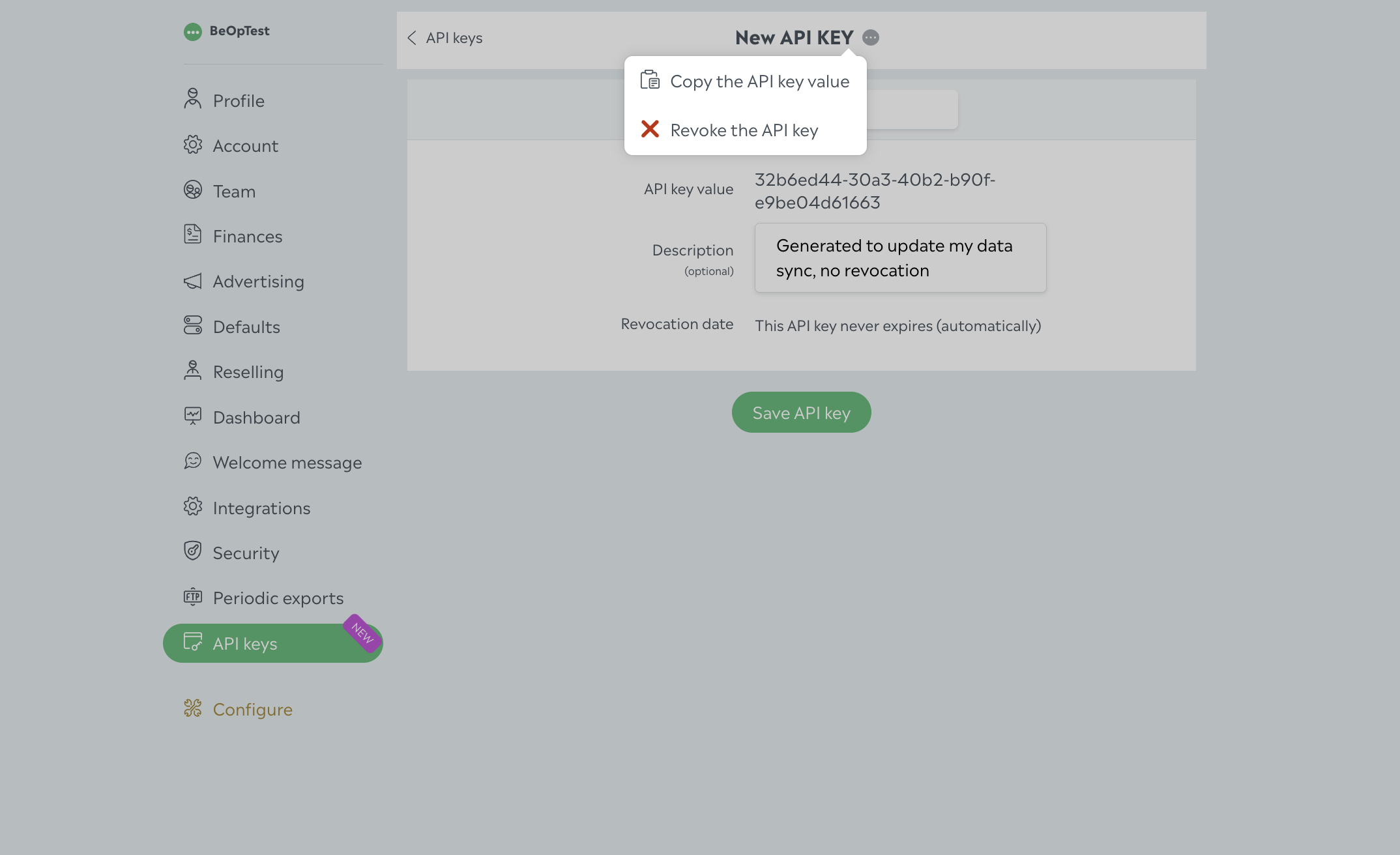
From the list or the details screens, you can choose to immediately revoke a given API key, whether it has a future revocation date or not.
The item is then updated as revoked in the list, and cannot be used anymore.