Google BigQuery
BeOp can allow you to filter which ad slots to run your campaigns on based on permuted segments stored in a Google BigQuery database.
Step 1 — Configure BigQuery access#
First go to Google BigQuery and select the table containing your permutive segments.
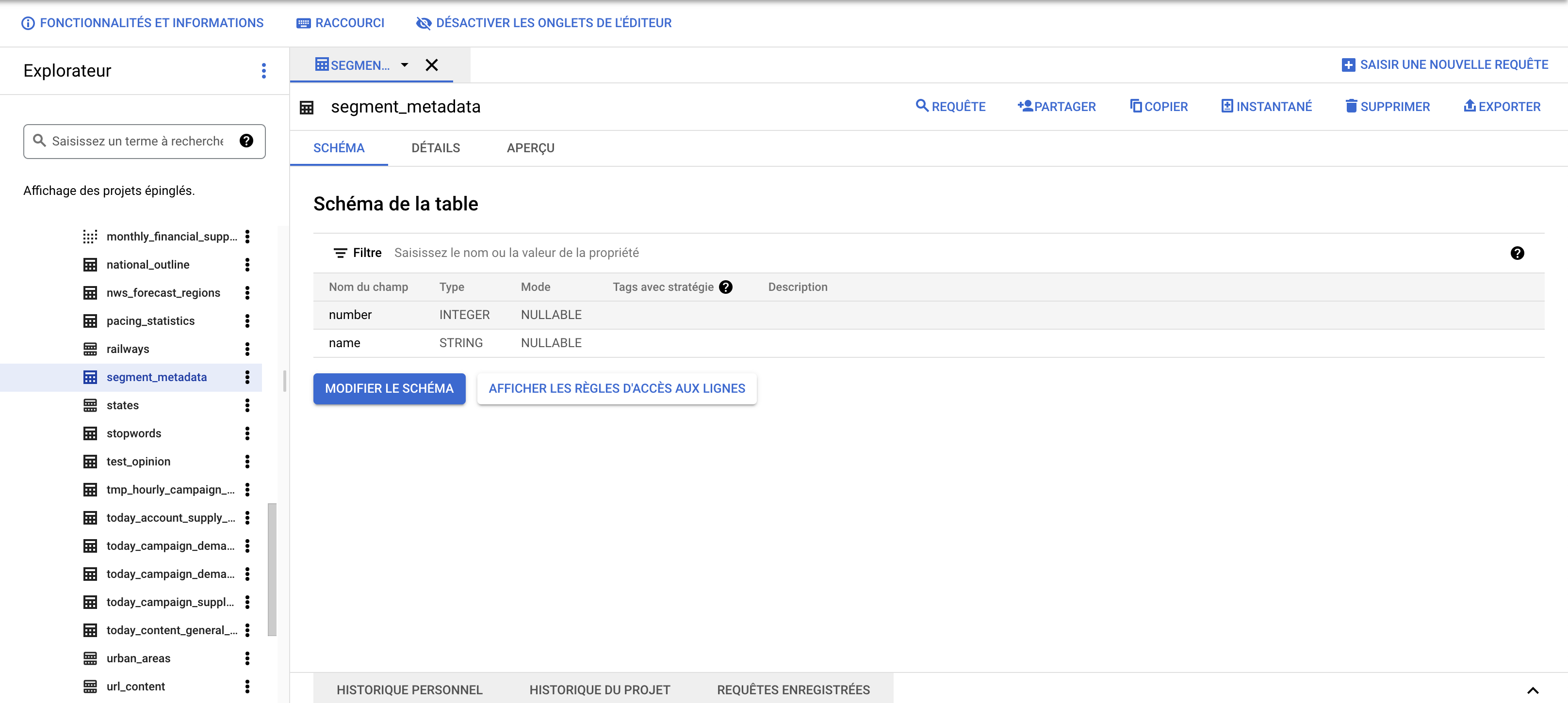
Click on Share and then Add principal.
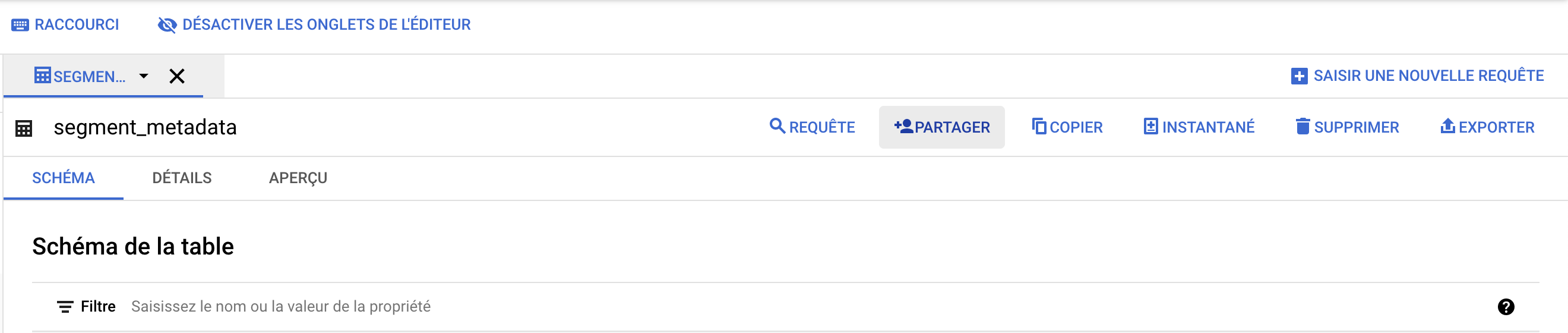
In new principals add beop-permutive-sync@opinion-project.iam.gserviceaccount.com. In role, choose BigQuery Data Viewer. Finally click on Save.
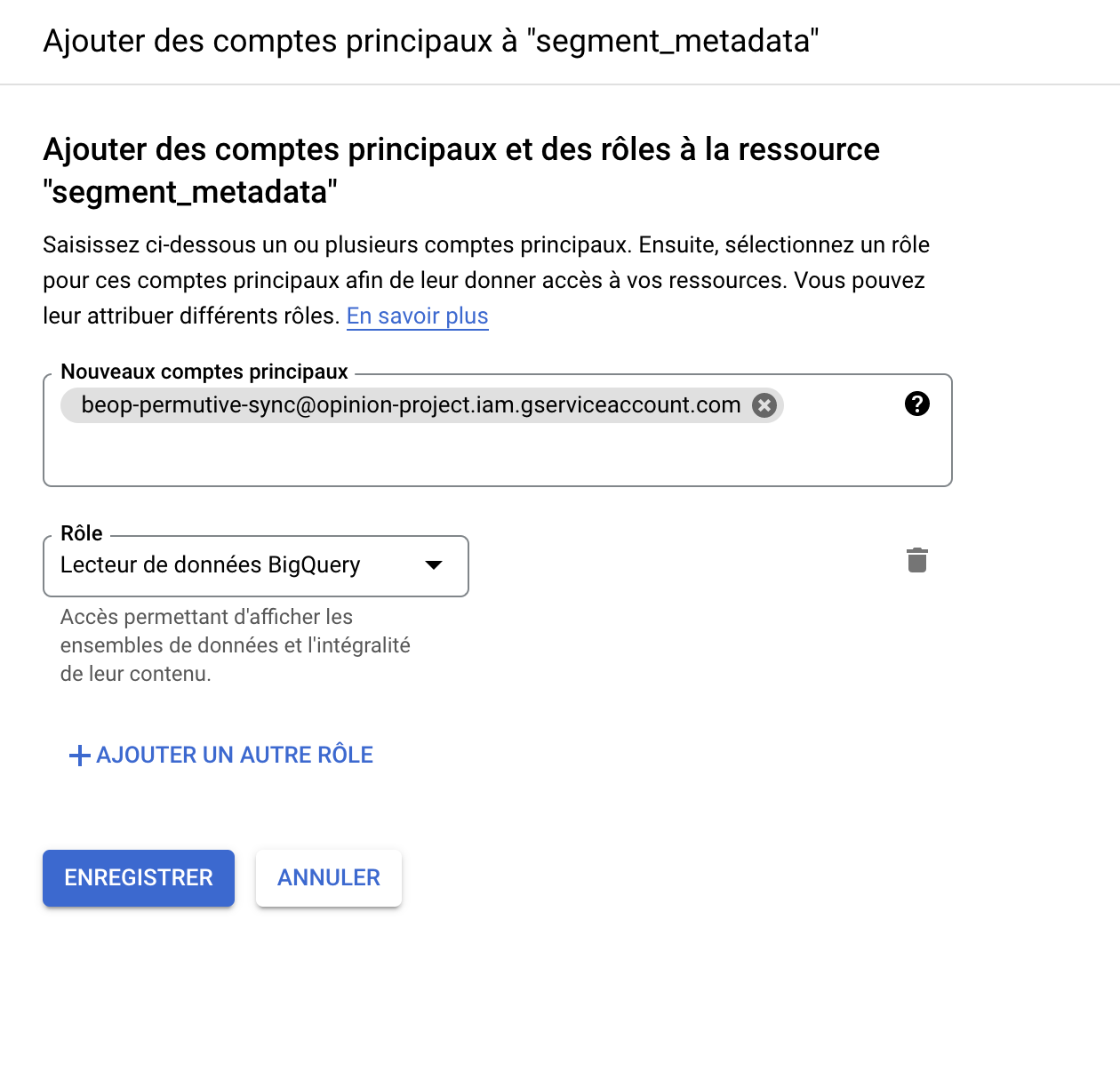
Step 2 — Configure BeOp service account role#
First, go to Google IAM and click Add to add a new service account.
In new principal enter beop-permutive-sync@opinion-project.iam.gserviceaccount.com. In role choose BigQuery Job User. Finally click on save.
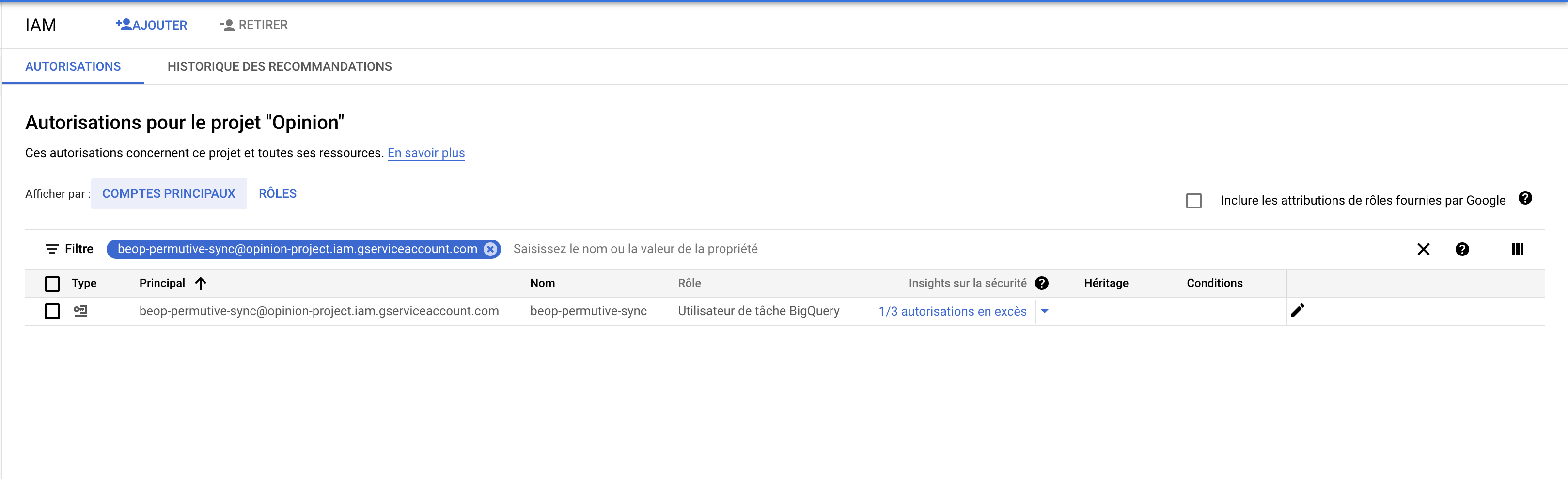
Step 3 — Give us table path#
To be able to pull permutive segments from BigQuery, we need to know the path of the table containing your permutive segments. This path follows the pattern project.dataset.tablename. Give us this path to let us enabling permutive retargeting.