Creative tagging
When creating a new creative, depending on your integration settings in your account settings, the edition starts with Weborama tagging, if available, then Mediarithmics tagging, if available, then the proper creative edition.
Once the creative is saved, integration edition is a regular part of the creative editionflow.
Note also that even if the integration section of your account settings is all set, it's not mandatory to add a tag. You may skip to the next panel.
Weborama#
The screen displays the list of the selected topics in your account settings. You can then choose to un/select some of these relevant topics to tag the creative you're about to edit.
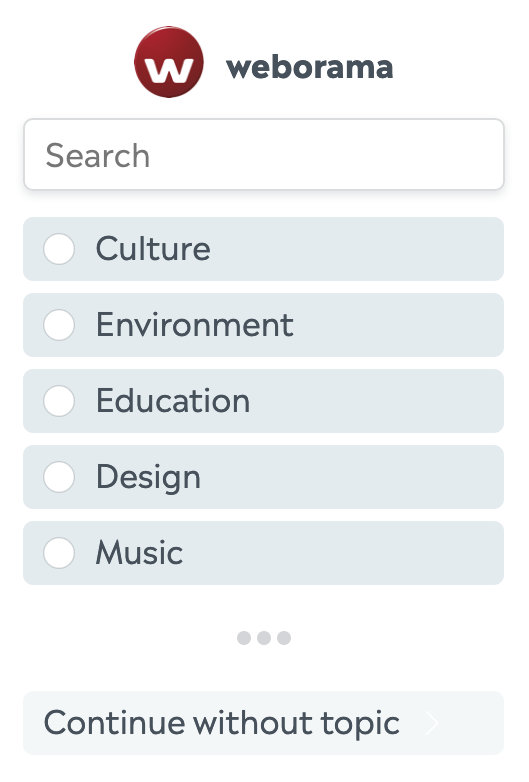
The search input helps to filter the list of available topics, only for display purposes.
I.e, if you select the topic "Foo", then filter with "bar", the topic "Foo" has disappeared temporarily from the list, but is still considered as selected.
Mediarithmics#
The screen displays the list of the selected topics in your account settings. You can then choose to un/select some of these relevant topics to tag the creative you're about to edit.
You can also type or paste topics which haven't been selected in your integration account settings.
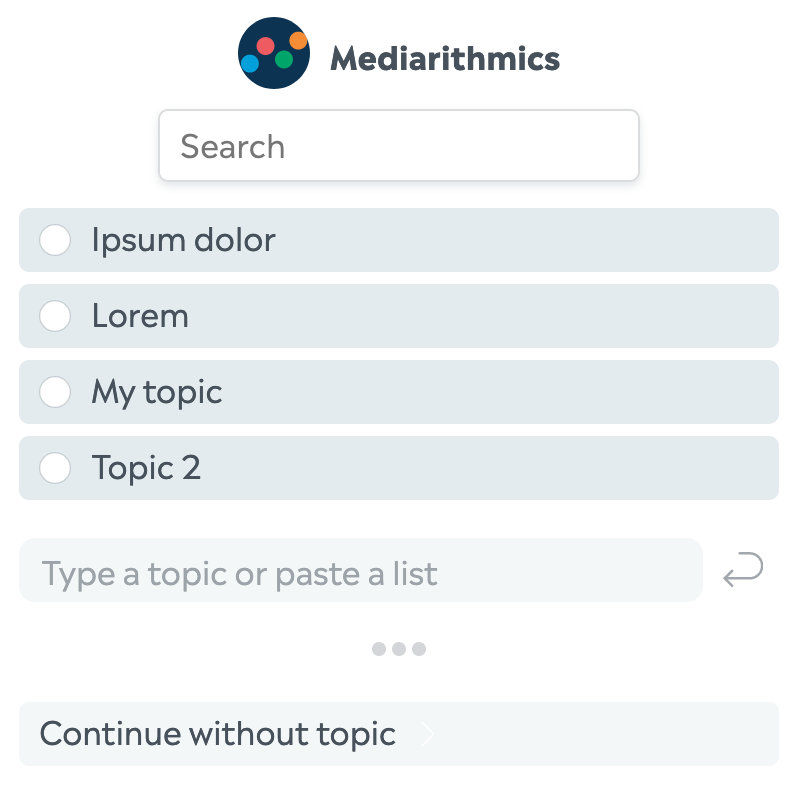
The search input helps to filter the list of available topics, only for display purposes.
I.e, if you select the topic "Foo", then filter with "bar", the topic "Foo" has disappeared temporarily from the list, but is still considered as selected.