Running diagnostics
If you want to check if the SDK is installed correctly, there's a little diagnostics tool you can use.
Installation#
Drag the following link in your bookmarks bar:
BeOp DiagnosticsUsage#
When on your page, click on the bookmarklet, and a box will show up with the diagnostics report.
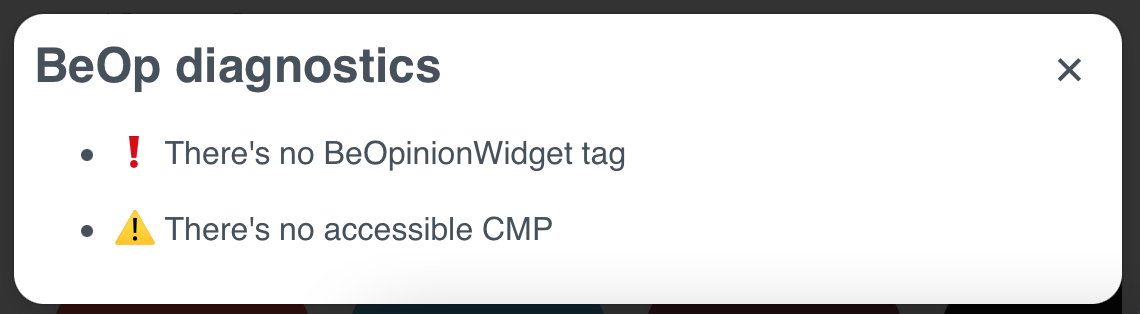
- ✅means that everything is ok
- ⚠️ is a warning, report items with this icon do not block the SDK from running
- ❗️means that something prevents the SDK from displaying a widget
If the box tells you that everything looks ok, contact us with a link to your page.