Customers
As an account that can make campaigns (reseller, agency or advertiser), you have the ability to maintain your private customers who are selectable directly in the campaigns you create. These customers are time savers for the setup of your future campaigns.

Customers can be Agency, Advertiser or Brand, depending on your own profile type.
List of customers#
You can find a link in the navigation menu to find the "Customers" section (or the "Brands" section if you're only an advertiser).
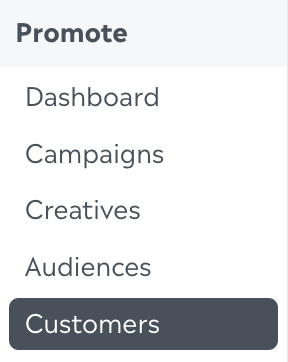
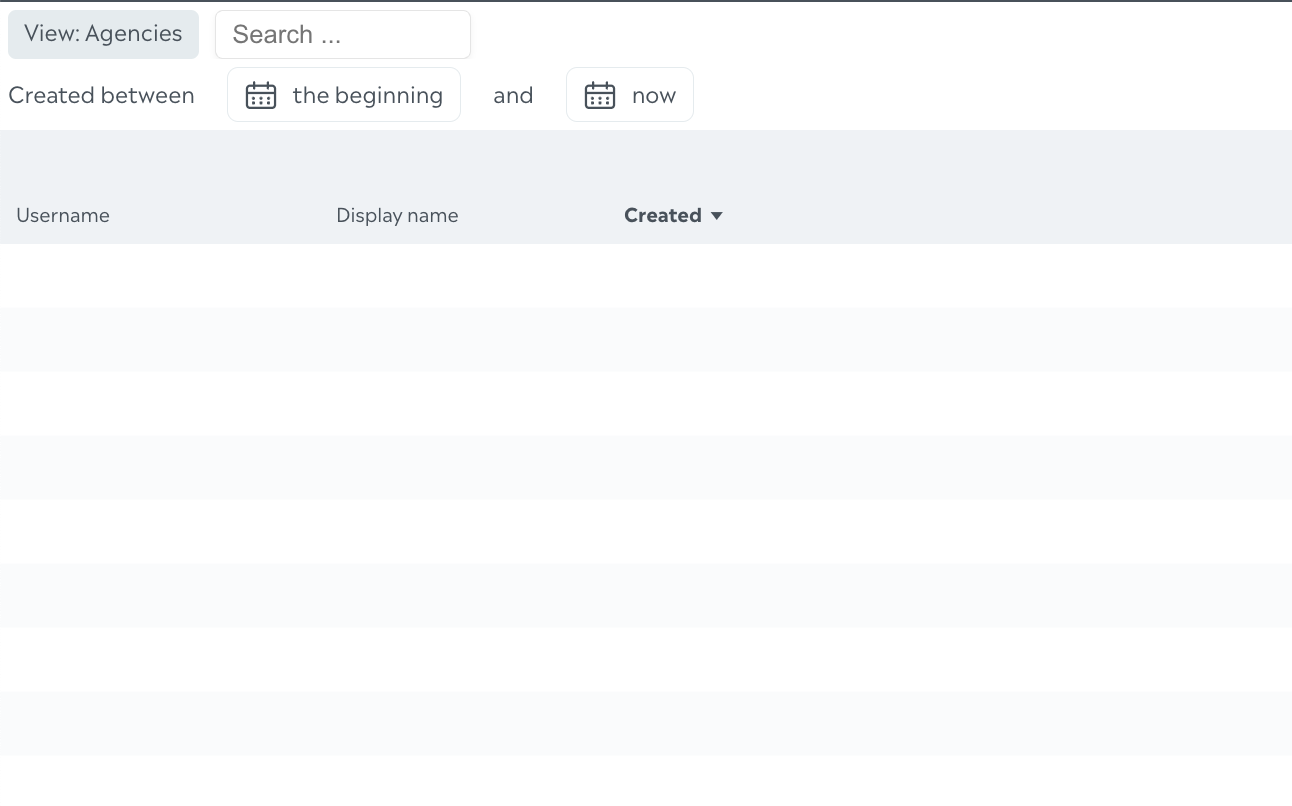
In that list, you can switch the type of accounts you are looking using the "View (…)" button. The content of the list depends on the type of your account (see schema on top of this page).
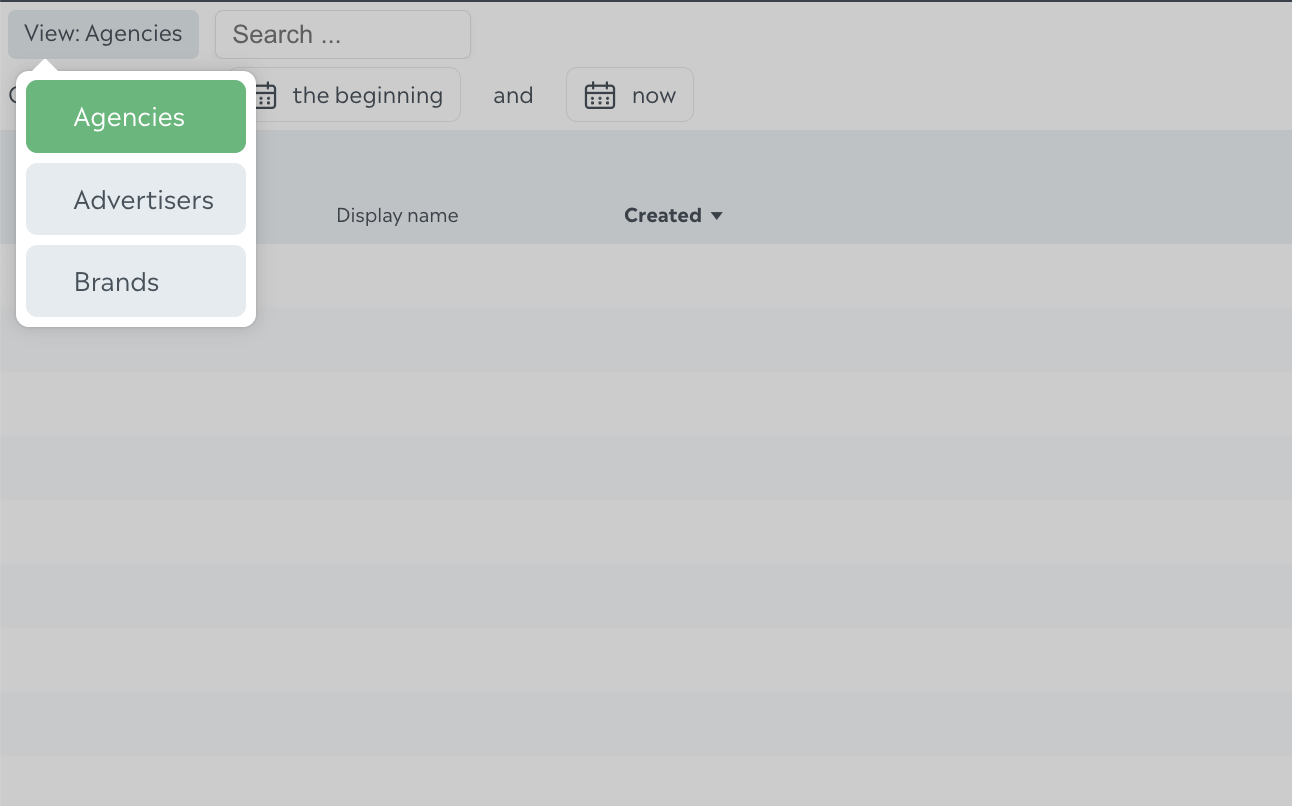
Agencies#
If you are typed as a reseller account, you can manage agencies. This will help you to setup your billing requirements in campaign setups. See the billing page for more information.
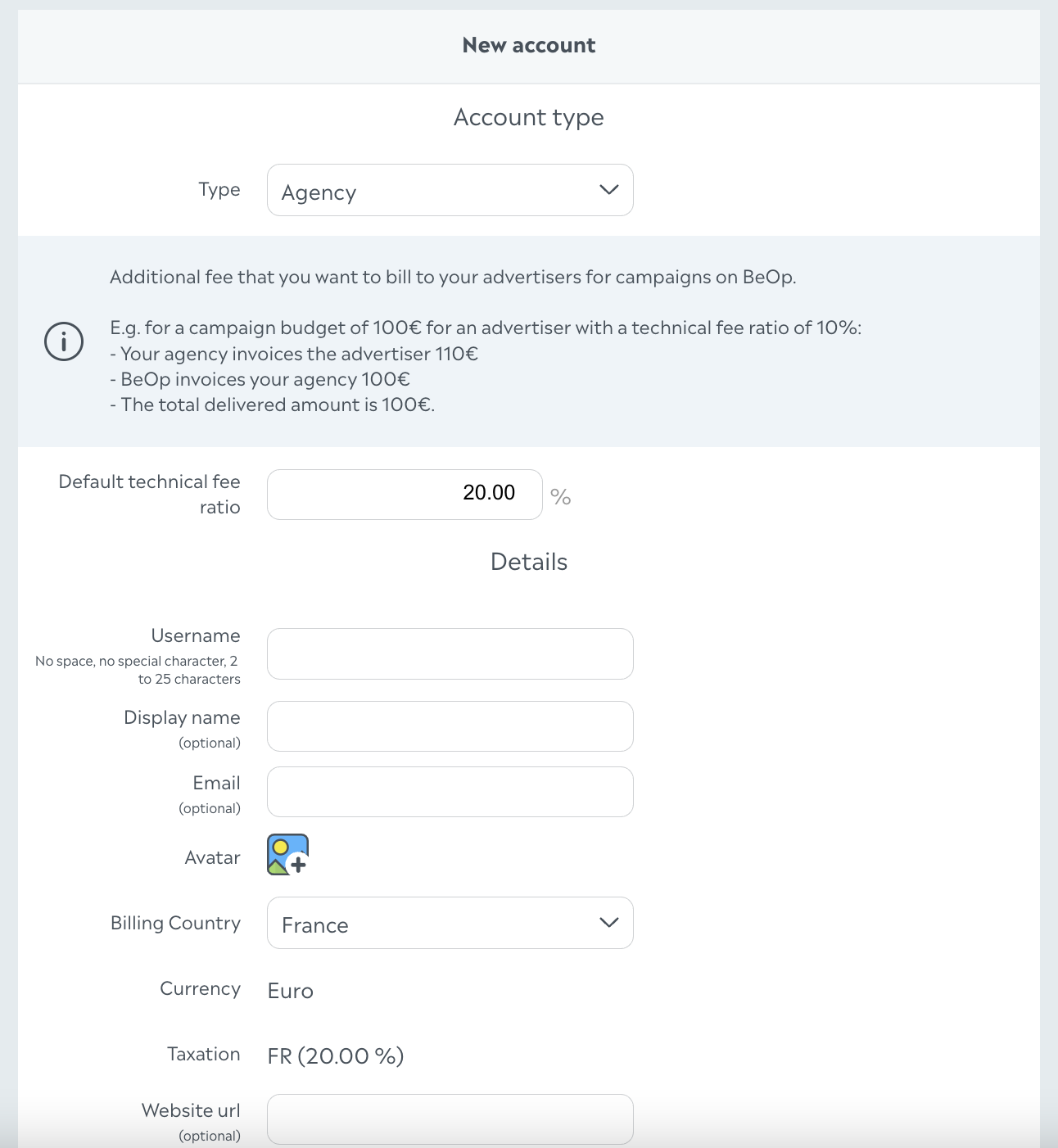
Agency setup is containing these fields:
- Default technical fee ratio (to add your own margin in the billing)
- Username
- Display name
- Avatar
- Billing Country (currency and taxation related)
- Website URL
- Billing Address
- Financial identification
- Contact
- Billing emails and copy emails
Advertisers#
If you are typed as a reseller or an agency account, you can manage advertisers. This will help you to setup your billing requirements in campaign setups. See the billing page for more information.
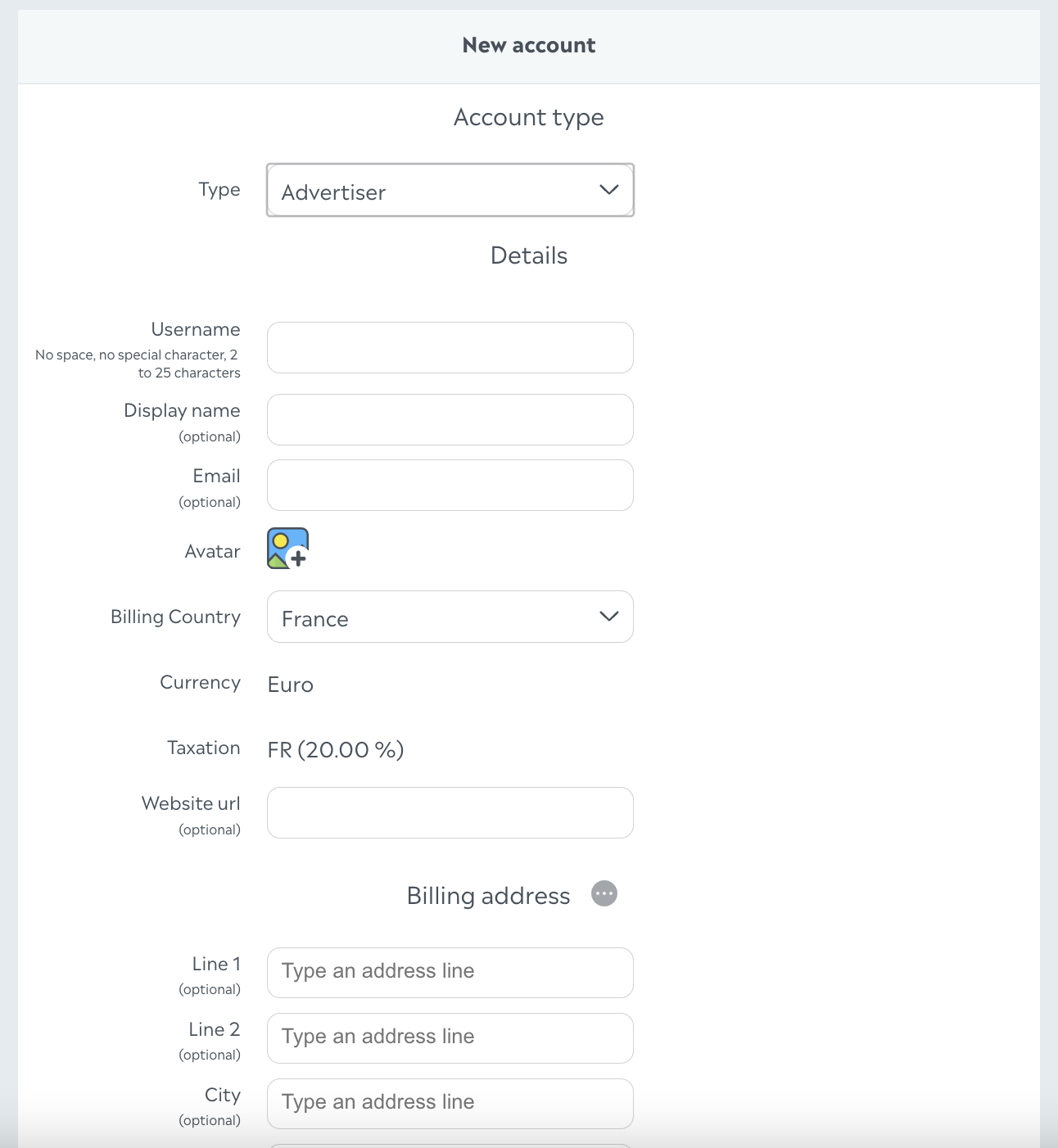
Advertiser setup is containing these fields:
- Username
- Display name
- Avatar
- Billing Country (currency and taxation related)
- Website URL
- Billing Address
- Financial identification
- Contact
- Billing emails and copy emails
Brands#
If you are typed as a reseller, an agency or an advertiser, you can manage brands. This will help you during your creatives edition process by easily use the brand's logo and name.
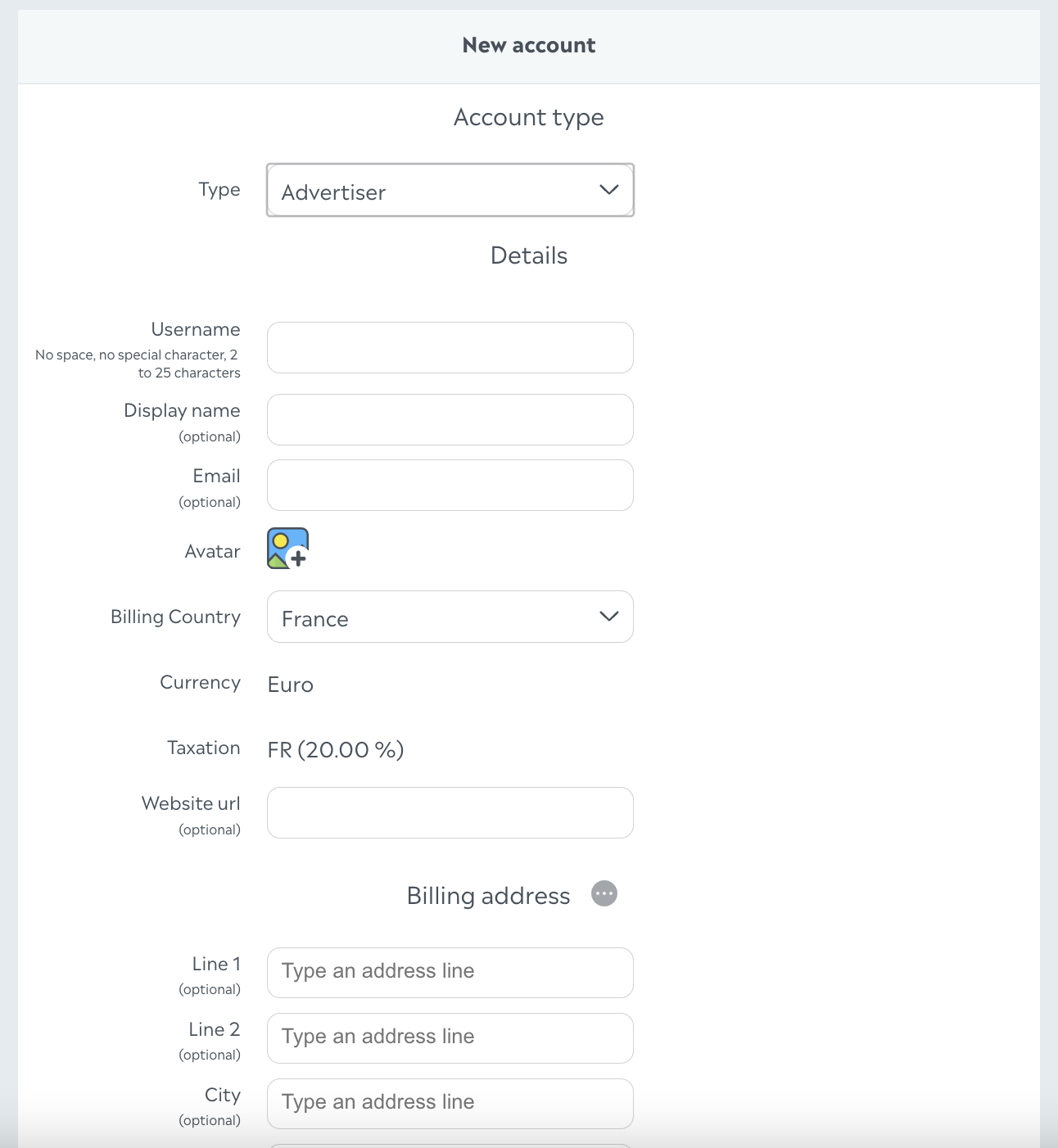
Brand setup is containing these fields:
- Username
- Display name (on creatives)
- Avatar (brand's logo)